At first I thought it would take forever and a day to categorize my huge blog. After a few attempts, I figured a quick and easy method which I will selfishly share with all of you.
Why is it selfish?
Well, I want to be able to see all the posts you've made in the past pertaining to a category of my interest, just by making one quick click.
So here is how I did it...
Go to your dashboard and click Posts
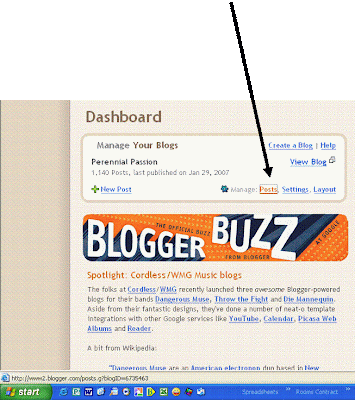
In the search box type in whatever you want to categorize. All of your posts pertaining to that will pop up. Select "All" and a little checkmark will be placed in all of the posts that came up.
click the arrow in the little box that says "label actions"

click "new label" in the pop up box that pops up.
Another pop up box will appear asking you what to call your new label. Type in whatever you want it called (I used Fall Color). Then click OK
It will take a few seconds and then it will change everything at once to appear with a "Fall Color" category.
To get the categories to show on your blog, you need to go into your layout and add a page element. Click where it says "add labels to blog".
Did you understand this or did I just confuse everybody? Or maybe you all knew how to do it already since I think I was one of the last to change over.
I didn't get every single post categorized, but I got quite a few of them.


















I'd seen that you can do that but I haven't attempted it yet...when I feel better I'll probably do it too:-) Right now my brain is too foggy to even try it! lol Hugs xox
ReplyDeleteI've been labeling mine too, but not this way! This looks way easier and I am going to try this to finish up.
ReplyDeleteThanks for the good tutorial..
:)
It looks like a lot of work but in the end I bet it would be great.
ReplyDeleteUpdate my girlfriend went to the lib. this weekend they have to get the book from another lib. but it shouldn't take long to get it. She says Thank you.
This looks like something I might be able to do once I make the jump - thank you for the tutorial, Zoey!
ReplyDeleteAnnie at the Transplantable Rose
Linkies are fun! Wow-you love Christmas don't you! ; )
ReplyDeleteOpps! Actually quilting won-how could I not guess that anyway?
ReplyDeleteThanks for the sponge info Zoey. Ew....I`m doing that now! I have a weak stomach but I looked at your finger anyway LOL
ReplyDeleteThat quilt is beautiful!
I kept my old look to my blog when I changed over. They don`t give you many choices and I`m afraid to look elsewhere. Wouldn`t mind something sometime different though. I lost some of my links when I changed over and didn`t notice at first. Luckily I saved my template in my e-mail even though they assure you it`s saved somewhere. Sure could have used your info on catagories awhile back! Took me forever to figure it out.
tea
xo
You are so good!
ReplyDeleteI switched ages ago and had trouble editing my template so that the labels would display in the way i wanted them to. So after spending 5 whole minutes trying to figure it out, i just decided not to bother to label at all...i am impressed with your skills!
Thanks for the tutorial, you made it so easy. ;o)
ReplyDeleteI love the new categories. You've inspired me with soups! Zoey, you are so energetic and fun and a real inspiration to me (and many of us, I'm certain.) Thank you for the time it takes to do your journals. It is not unappreciated.
ReplyDeleteExcellent instructions! Thanks! I'm here via Susie's Space.
ReplyDeleteVal mentioned this on her post and then I asked Susie.
ReplyDeleteNow I'll link to you on my blog.
Happy Valentine's Day and thanks.
I'm using your instructions this afternoon Zoey, and they're very helpful. Makes this time-consuming job a little easier! Very thoughtful of you to pass on this info. You're a helpful kind of gal! :) Thank you!
ReplyDelete