So I thought I would post this computer tip that I found in hopes that one or two of you will also find it useful.
Have you ever been typing along in Word and looked up and found you had been typing in all caps? Very irritating, isn't it?
What you did was hit the Caps Lock key when you really wanted to hit the Shift key to capitalize the first letter. It happens to me all the time.
Now when it happens I hear a sound to alert me to the fact that I hit the All Caps key by mistake.
You, too, can turn on an alarm sound that alerts you whenever you press Caps Lock, Num Lock, or Scroll Lock.
If you are using Windows XP, here's how:
1. Click Start, then Control Panel.
Make sure you are in the Classic View. It should look like this:
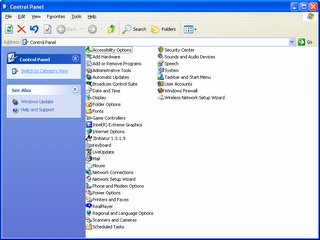
If you are in Category View, your screen will look like this:
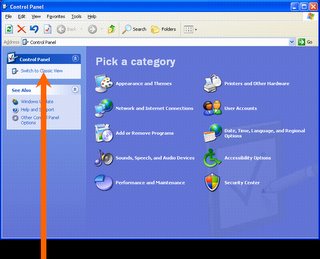
You need to change it by clicking where it says "Switch to Classic View".
Once you are in classic view:
2. Double-click the Accessibility Options icon.
3. Click the Keyboard tab and then click to put a
check mark in the Use ToggleKeys box.
(I also have the bottom one checked, but you don't need that.)

4. Click OK.
Now hit the Caps Lock key and you should hear a beep.
Neat, huh?


















Good tip Zoey, thanks! I'm still using Windows 98, but if and when I update I'll remember that tip (ha!....better copy it down, I WON'T remember HOW to do it:) I wish there was a way to change the text back into lower case or vise versa. That would be handy.
ReplyDeleteI'm sorry I misinformed you (and everyone else) about that frame. I apparently wrongly assumed that Alice found it in Picasa2. I don't have Picasa. I think Alice must have ArcSoft (where I found the frame). I'll 'go ask Alice' (que for a song).
Would you mind giving me your email? Then I could reply to your comments right from my mail box. You'll find my email in my profile, and if you want to, just drop me a line with your address.
Guilty, as charged, Kerri. I do have ArcSoft (as well as Picasa/Hello and Adobe Photoshop)and that is where those frames are.
ReplyDeleteI tend to use bits of programs as no one program seems to have everything (it possibly does but I just don't know how to access it). In using these 'bits' of programs I sometimes 'lose' photos and have to spend ages trying to find them again.
Ah, that explains why I can't find it in Picasa! :)
ReplyDeleteKerri, there is an easy way to change the text case. HIghlight the text you want to change, and on the Format menu, click Change Case. It will ask if you want upper case, lower case, etc. Just click the one you want. I think this works in at least the last three versions of Word. I think I will post this as I bet many others are not aware of it.
AWESOME POSSUM!
ReplyDeleteI HATE it when I hit Caps Lock instead of the Tab. I now have beep mode activated.
Kasmira,
ReplyDeleteI am so glad the tip was useful to someone besides me.
This is a really late entry, but for those of you using Vista Home Premium, all you have to do is hold down "Num Lock" key for 5 seconds, a box will appear on your screen that will ask if you wish to turn on Togglekeys, just click on the "yes" box. It's done!
ReplyDeleteNever mind... I did get the Togglekeys to work, but it killed my entire sound system. I fixed the problem by using the restore feature. I guess Vista still has some programming problems!
ReplyDelete